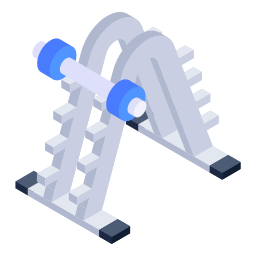Managing Existing Orders
To manage orders, you can follow these steps: Log in to your account and go to the store management dashboard Click on the “Orders” tab in the dashboard menu. You will see a list of all the orders on your website. You can use the filters at the top of the page to narrow down […]
Creating a new order for a customer
To create a new order, you can follow these steps: Log in to your account and go to the store management dashboard Click on the “Orders” tab in the dashboard menu. Click on the “Add Order” button in the top right corner of the screen. Select the customer for the order by searching for their […]
How to add a new blog article
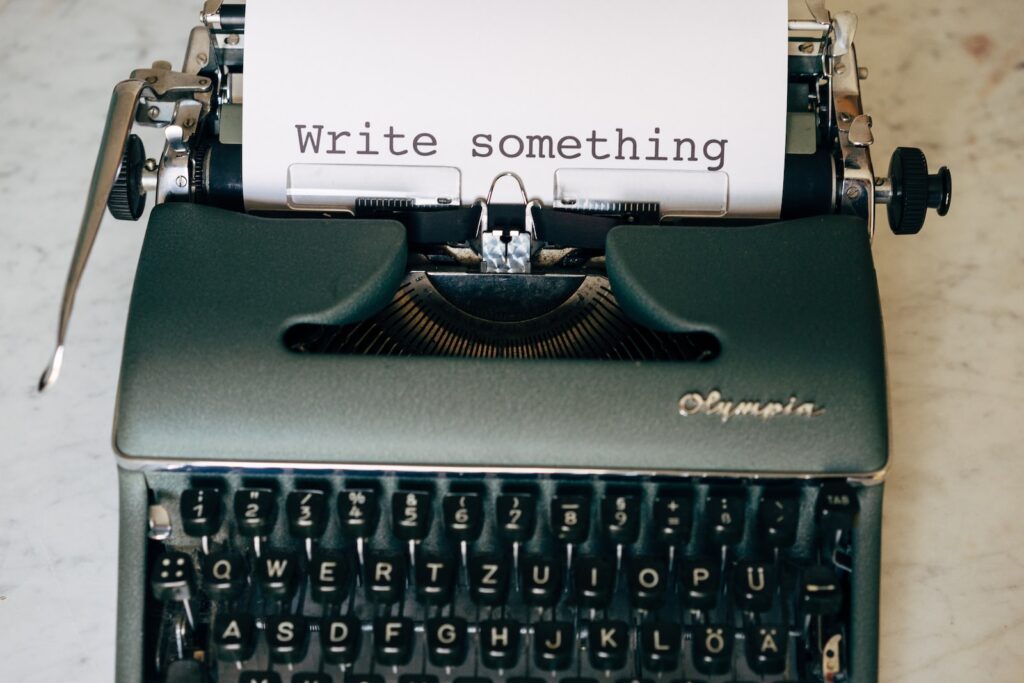
To add a new blog article, follow these steps: Log in to your account and go to the store management dashboard On the dashboard menu, click on the “Articles” tab. Click on the “Add New” button in the top right corner. Alternatively, you can also click on the “Articles” tab from the main WCFM dashboard […]
What are Up-sells
Up-sell products are additional products that are suggested to customers during the checkout process or while they are browsing the online store. These products are usually related to the product the customer is already interested in or have similar features, and are presented as an alternative or an upgrade to the original product. The goal […]
What are Cross-sells?
Cross-sell products are items that are related to or complementary to the product that a customer is viewing or considering purchasing. These products are typically displayed on the product page, or in the cart or checkout pages, with the goal of encouraging the customer to add additional items to their order. Cross-selling can be an […]