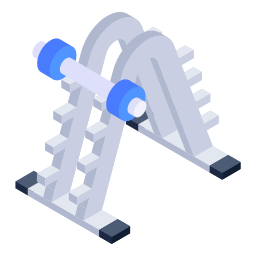How can we help you today?
Print
Updated
To add a product, follow these steps:
- Log in to your account and go to the store management dashboard.
- Click on the “Products” tab on the dashboard menu.
- Click on the “Add Product” button.
- Enter the product details, such as the product name, description, price, and product image.
- Choose the product category and add tags to help customers find the product.
- Set the product’s stock quantity and availability.
- Select the shipping options for the product (If available).
- Configure any additional options, such as upsells or cross-sells.
- Preview the product to ensure everything is correct.
- Click the “Publish” button to add the product to your store.
Updated