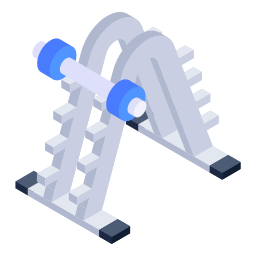How can we help you today?
Print
Updated
To create a new order, you can follow these steps:
- Log in to your account and go to the store management dashboard
- Click on the “Orders” tab in the dashboard menu.
- Click on the “Add Order” button in the top right corner of the screen.
- Select the customer for the order by searching for their name or email address in the “Customer” field. If the customer is not yet registered on your website, you can add them as a new customer by clicking on the “Add Customer” button.
- Select the products for the order by searching for the product name in the “Add Products” field and clicking on the “Add” button next to the product. You can add multiple products to the order if needed.
- Specify the quantity for each product and any other relevant details, such as shipping address and payment method.
- Click on the “Submit” button to create the order.