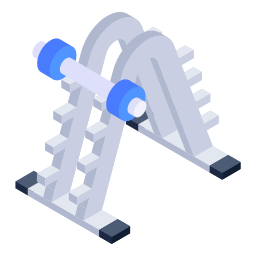Managing Existing Orders
To manage orders, you can follow these steps: Log in to your account and go to the store management dashboard Click on the “Orders” tab in the dashboard menu. You will see a list of all the orders on your website. You can use the filters at the top of the page to narrow down […]
Creating a new order for a customer
To create a new order, you can follow these steps: Log in to your account and go to the store management dashboard Click on the “Orders” tab in the dashboard menu. Click on the “Add Order” button in the top right corner of the screen. Select the customer for the order by searching for their […]